Creating Facebook App
A Facebook App is required for the following buttons:
- Facebook Share
If you want to use these buttons, you need to register a Facebook App for your website. Otherwise you can use the default Facebook App Id (117100935120196).
In other words, you don't need to create an own app if you're not going to use the Facebook Share.
1. Open the website developers.facebook.com and click "Add a New App":

2. When the popup appears, click the link "advanced setup":
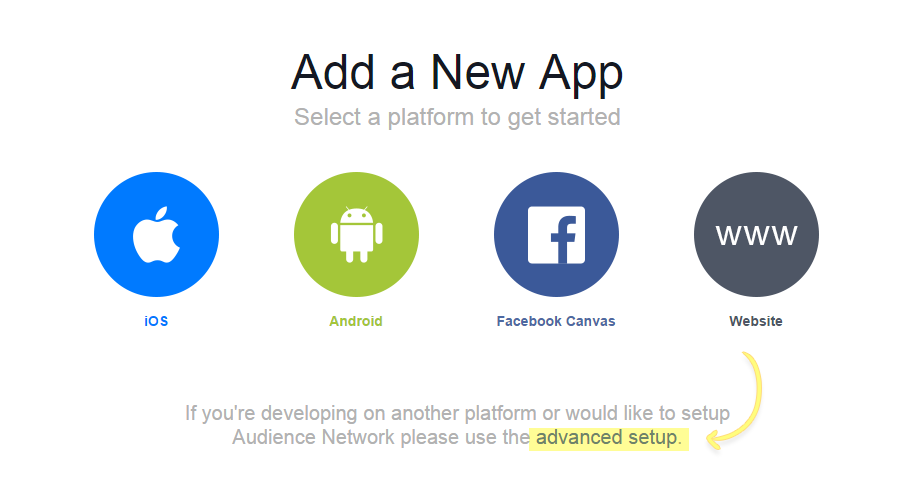
3. Type your app name (it will be visible for users), select your app category, for example, "utilities" and click "Create App":
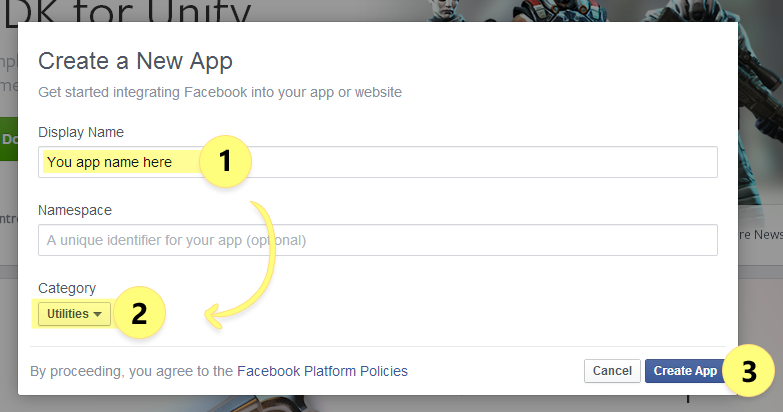
4. Enter the words you see on the image and click "Submit":

5. Move to the section "Settings":
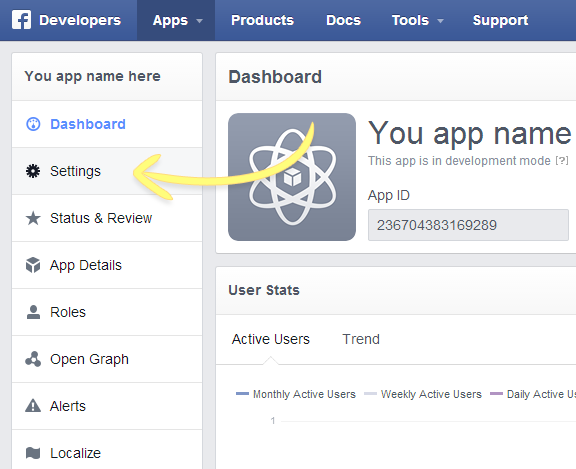
6. Twice set your site domain name: without "www" and with "www", enter your email address, click "+ Add Platform":

7. Click "Website":

8. Specify an URL of your website and save the changes:
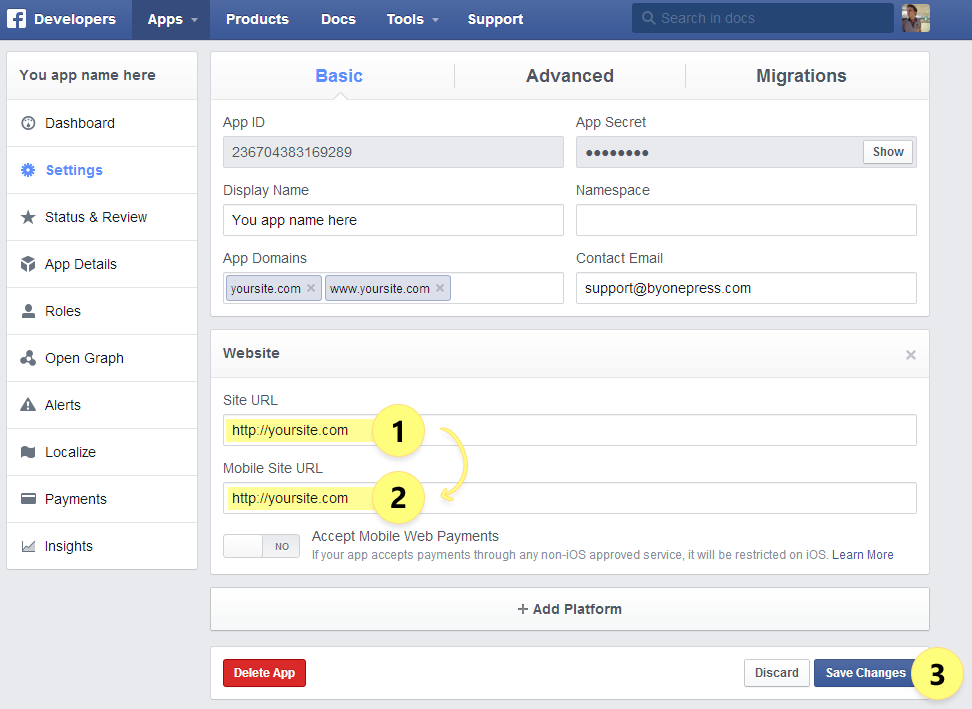
9. Move to the section "Status & Review":
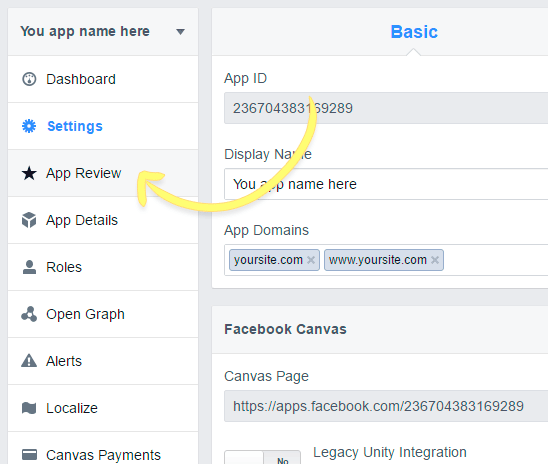
10. Make your app available to the general public:

11. Move back to the section "Dashboard" and copy your app id:

12. Put your new Facebook App ID in settings of your locker.